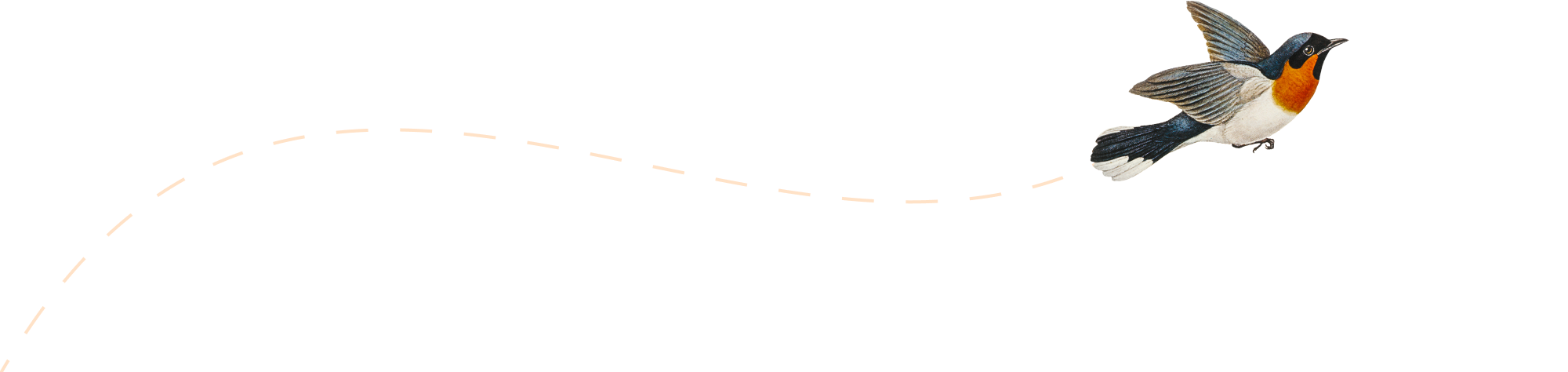-
set up virtual serial console proxmox – fedora / gentoo with systemd
enable serial console on vm in proxmox tested with shell: GUI: after this the vm should have a serial adapter. Maybe a reboot / full shutdown is needed that it is no longer yellow and correct attached after reboot check which ttyS* the virtual machine uses (normally the id chosen in proxmox settings) this will…
-
install qemu-guest-agent
no idea why. But finding this was somehow hard. So here is a reminder needed for proxmox or other qemu based virtual machines fedora: gentoo:
-
Run Bash script on Monday of month
Sometimes there are needs to run a bash script on the first monday of every month.This can be easily achieved. Create crontab entry to run script every monday: now in the script add the check for the first monday of month:
-
tmux
tmux is an Terminal Muliplexer. it is comparable to the screen command It allows to have multiple windows in one screen. it allows to split the screen to have multiple terminals at once and switch between them. My config: https://github.com/Gh057y/usefull_stuff/tree/main/bashstuff/tmux
-
Save ssh passphrase
To sace the passphrase and only enter it once add this to your .bashrc After this you can logout and login aggain and will be asked for your passphrase. This will be saved and used for each connection to new servers
-
Matrix .well-known
To be fully discoverable you have to set up the .well-known. otherwise the federation will not work. Test your federation settings with the tester if not setup correctly you will see the check like this has to be used without matrix.<your-domain>. only use <your-domain> There are different ways to do this. depending on how you…
-
Matrix Jitsi
Jitsi is a web collaboration client for video conferencing and sharing Additional information: here The jitsi.<your-domain> has to be setup ports 4443/tcp and 10000/udp have to be opened Setup jitsi: add the following to the inventory/host_vars/matrix.<your-domain>/vars.yml Don’t forget to create secure passwords or use “bash inventory/scripts/jitsi-generate-passwords.sh” Now apply the config restart the services Now you…
-
Nessus
Download URL: https://www.tenable.com/downloads/nessus Install: Download package and install with command. Filename depends on your choosen version Start Nessus: Nessus Service can be started with Then take a Browser and connect to the local admin gui First startup will take some time. Compiling all the plugins, registering updating. so take your time
-
Matrix statistics
Set up the statistics service for your messaging server Additional information: here stats.<your-domain> DNS entry has to exist add the following to the inventory/host_vars/matrix./vars.yml file Now run the setup again restart the services Now you should be able to login to https://stats.<your-domain>
-
Matrix Chat Server
In days where governments are checking out more and more services and demanding backdoors in messanger services it may be good to host his own messenger service. I recently found this one and it seems to be quite easy to setup. All Information can also be found on the projects page Git Hub Project: https://github.com/spantaleev/matrix-docker-ansible-deploy…